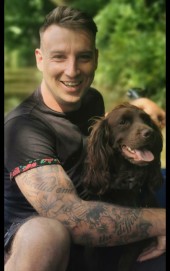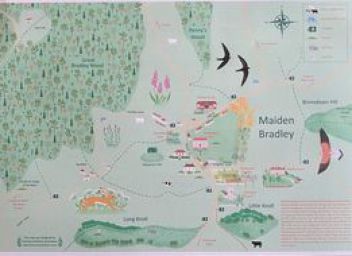The Council
Your Parish Council is here to help you. If you have a problem or concern about something locally, just get in touch with the Parish Clerk and THEY will be able to advise you as to how you should proceed. It may be that it is something that the Parish Councillors can do or it may be that a particular issue needs to be raised with another body. Whatever the way forward, the Parish Clerk will be able to offer you advice. In the meantime, if you have something you’d like to tell the Parish Council about just contact the Clerk. The Clerk is available Monday to Thursday 9.00am to 4.00pm email clerk@maidenbradley-pc.gov.uk.
last updated: 07.03.23
The Council Team
Councillor Sebastian Seymour
Email: lcllr.seymour@maidenbradley-pc.gov.uk
Accessibility Standards and this Website
We are committed to making our site accessible to all.
Accessibility Standards and this Website
We are continuously improving this website to ensure that it meets the Web Content Accessibility Guidelines issued by the Web Accessibility Initiative (WAI). The WAI website content guidelines, published in 2008 by the World Wide Web Consortium (W3C), are the globally used and accepted standard for website accessibility, by both the corporate and public sector.
https://www.w3.org/WAI/standards-guidelines/wcag/
This website has been developed to serve the largest possible audience, using the broadest range of systems and to consider any needs that users with disabilities might have.
For our part we're providing a site which has been designed and coded to achieve an AA level of compliance. To achieve an AAA level of compliance depends on the content and how it's written, and that is down to individual site editors to achieve. If the content is written correctly then the individual website might be able to achieve AAA level of compliance.
Accessibility Help - Change the way this website looks - Using tools on your computer
You can control the look and functionality of this website, depending on your computer settings. Most computers will have accessibility settings you can change including; the way the screen looks (e.g. changing; fonts, sizes, colours, etc), the way the keyboard or mouse works and possibly speaking and listening to commands as well as a range of other features.
As several organisations have already produced lots of very good content about how to make computers and websites more accessible, we have linked to these sites rather than duplicate their content.
My Web My Way produced by the BBC is a comprehensive site with loads of useful information and a wealth of accessibility links
If you're a regular computer users then in Windows - Click on the 'Start' button, then 'Programs', then 'Accessories', then 'Accessibility'.
Your browser will usually have controls which you can use to enlarge the text on your screen.
To alter the font type and size
For improved visibility, our website allows you to increase (or decrease) the size of text and alter the choice of font, to suit your preferences.
All Browsers via mouse control
There are three AAA buttons at the top of each web page. Click these to increase or decrease the size of the text.
Internet Explorer Users
To alter the size of the text on this website, select ‘View’ (found on the menu bar across the top of your browser), then Text Size, and then your preferred size.
You can also hold down CTRL and use the mouse wheel at the same time to almost infinitely change the text sizes on our website
Mozilla Firefox Users
Use the mouse wheel (or hold down CTRL and use + key to increase font) to change the text sizes on our website.
To alter the choice of font:
Internet Explorer Users
- Open your ‘Internet Options’ window by going to ‘Tools’
- Under History, choose ‘Fonts’ and select your preferred style, then click ‘OK’
- Go to ‘Accessibility’ within ‘Internet Options’ and click on ‘Ignore font styles/font sizes specified on Web pages’
- Click ‘OK’
To alter the colour of text and background
You may find specific colours enable you to view our web site easier.
Internet Explorer Users
- Under Tools choose ‘Internet Options’
- Under History, choose ‘Accessibility’ and click on ‘Ignore colours specified on Web pages’
- Click ‘OK’
Hearing Impaired Users
Our website has been designed to allow Screen Readers to read our pages.
You can use BrowseAloud to read web pages aloud to you. You can find out how to download and use BrowseAloud here.
Limitations of this site’s accessibility
While we’ve done a lot to ensure this site’s accessibility, you may find some limitations: –
- Whilst we always aim to communicate clearly and as simply as possible, some of the content may require a reasonable level of technical understanding due to the nature of a Parish Council’s business and related governance procedures.
- Whilst the site has been created using a well coded, professional content management system but the site has not been user-tested by those with a disability.
- The site has been cross-platform and cross-browser tested and is currently compatible with modern browsers.
Downloadable files
Files have been made available to download in a variety of formats – the most common are Adobe Acrobat (.pdf), Microsoft Word (.doc and .docx) and Microsoft Excel (.xls and .xlsx). Reasonable adjustments have been made to ensure that digital publications available on our website are as accessible as possible. If you need any document in a different format, please contact us.
You may need to download Adobe Reader to view files in PDF format. The latest version of Adobe Acrobat Reader has incorporated accessibility features. For example, you can hear a PDF document read aloud or scroll a PDF document automatically. You can access these features in the Edit Preferences menu.
Find out more about the free Adobe online conversion tool which converts the content of PDF files to HTML or text which can be understood by most screen reader applications.
Let us know if you have difficulties using this site
If you find anything on the site difficult to use please let us know.
To help us get to the bottom of your difficulty, it would help us if you provide the information advised in ‘Contacting Organisations about Inaccessible Websites’ in your request.
All constructive feedback regarding the accessibility or usability of this website is welcome and will be carefully considered.
Feedback
If you experience any problems with our pages, please contact us and we will try to provide you with the information you need. Please let us know which page (including the page address/URL) you experienced problems with, and if you have any suggestions for how we could improve this page.
This statement was last updated on 23rd September 2019
The information contained in this website is for general information purposes only. The information is provided by the Parish Council and while we endeavour to keep the information up to date and correct, we make no representations or warranties of any kind, express or implied, about the completeness, accuracy, reliability, suitability or availability with respect to the website or the information, products, services, or related graphics contained on the website for any purpose. Any reliance you place on such information is therefore strictly at your own risk.
We take your privacy seriously. In accordance with the law, we only collect a limited amount of information about you that is necessary for correspondence, information and service provision. We do not use profiling, we do not sell or pass your data to third parties. We do not use your data for purposes other than those specified. We make sure your data is stored securely. We delete all information deemed to be no longer necessary. We constantly review our Privacy Policies to keep it up to date in protecting your data.